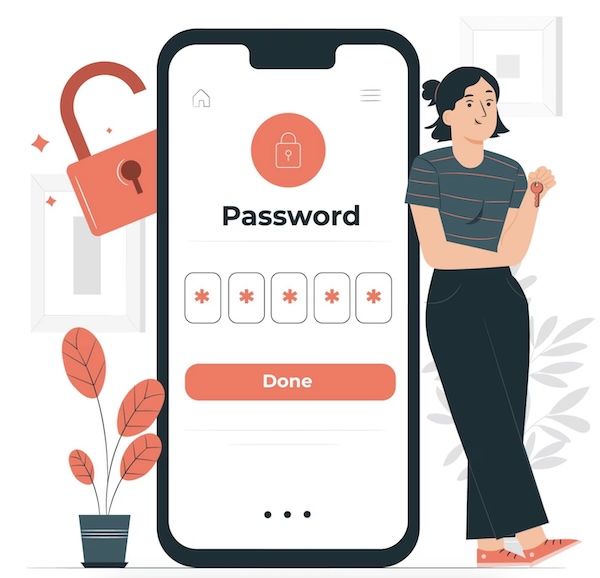UPI payments are fast, secure, and widely accepted across India. But to use UPI via PhonePe, you must first set a UPI PIN. Whether you’re new or just want to reset your PIN, this guide is all you need.
Setting Up UPI PIN on PhonePe (First Time Users)
To start using UPI on PhonePe, you need to link your bank account and set a PIN. It’s simple and takes just a few minutes.
Follow these steps:
- Open the PhonePe app.
- Tap your profile photo > “Bank Accounts”.
- Choose your bank account from the list.
- Tap “Set UPI PIN”.
- Enter the last 6 digits and expiry date of your debit card.
- Verify with the OTP sent to your phone.
- Create a 4 or 6-digit UPI PIN and confirm it.
Once done, you’re ready to pay using PhonePe!
How to Reset or Change Your UPI PIN
Forgot your UPI PIN? You can reset it anytime. Here’s how:
- Go to the PhonePe app.
- Tap your profile > “Bank Accounts”.
- Select the linked bank account.
- Tap “Reset UPI PIN”.
- Enter your debit card details again.
- Enter the OTP sent to your registered mobile.
- Set your new UPI PIN.
Resetting is quick and safe.
Quick Comparison Table
| Task | Requirement | Time Taken |
|---|---|---|
| Set new UPI PIN | Debit card & mobile number | 2-3 minutes |
| Reset existing PIN | Debit card & mobile number | 2-3 minutes |
| Use Aadhaar option* | Aadhaar-linked account only | 3-4 minutes |
*Aadhaar method available only with supported banks.
Did You Know?
You can now set your UPI PIN using Aadhaar if your bank supports it. No debit card needed!
Tips for UPI PIN Safety
- Never share your UPI PIN.
- Don’t enter PIN on suspicious apps or websites.
- Change PIN if you suspect fraud.
Your UPI PIN is like your ATM PIN. Keep it confidential and safe.
Also read: Link Your Credit Card to UPI: Step-by-Step guide
Final Thoughts
UPI is one of India’s most trusted payment modes. With PhonePe, setting or resetting your UPI PIN is hassle-free. Whether you’re paying for groceries, booking tickets, or transferring funds—your UPI PIN makes it all work smoothly. Follow this guide and stay in control of your digital payments.
Disclaimer
The information provided in this article is for general informational purposes only and does not constitute legal, tax, financial, or other professional advice. While every effort is made to ensure the accuracy and reliability of the information, laws and regulations may change, and individual circumstances vary.
Readers are encouraged to consult with qualified professionals or official government resources for personalized guidance regarding their specific situations. The author and publisher disclaim any liability for decisions made or actions taken based on the information provided herein.